Մասնակից:Liana petrosyan333/Ավազարկղ





ASCII art is a graphic design technique that uses computers for presentation and consists of pictures pieced together from the 95 printable (from a total of 128) characters defined by the ASCII Standard from 1963 and ASCII compliant character sets with proprietary extended characters (beyond the 128 characters of standard 7-bit ASCII). The term is also loosely used to refer to text-based visual art in general. ASCII art can be created with any text editor, and is often used with free-form languages. Most examples of ASCII art require a fixed-width font (non-proportional fonts, as on a traditional typewriter) such as Courier for presentation.
ASCII արվեստը գրաֆիկական դիզայնի տեխնիկա է, որն օգտագործում է համակարգիչներ՝ ներկայացման համար և բաղկացած է նկարներից, որոնք միավորված են 1963 թվականի ASCII ստանդարտով սահմանված 95 տպագրվող (ընդհանուր 128-ից) նիշերից և ASCII-ին համապատասխանող նիշերի հավաքածուներից՝ հատուկ ընդլայնված նիշերով (128-ից դուրս): ստանդարտ 7-բիթանոց ASCII նիշեր): Տերմինը նաև թույլ է օգտագործվում առհասարակ տեքստի վրա հիմնված վիզուալ արվեստին վերաբերելու համար: ASCII արվեստը կարող է ստեղծվել ցանկացած տեքստային խմբագրիչով և հաճախ օգտագործվում է ազատ ձևի լեզուներով: ASCII արվեստի օրինակների մեծ մասը պահանջում է ֆիքսված լայնության տառատեսակ (ոչ համաչափ տառատեսակներ, ինչպես ավանդական գրամեքենայում), ինչպիսին է Courier-ը ներկայացման համար:
Among the oldest known examples of ASCII art are the creations by computer-art pioneer Kenneth Knowlton from around 1966, who was working for Bell Labs at the time.[1] "Studies in Perception I" by Knowlton and Leon Harmon from 1966 shows some examples of their early ASCII art.[2]
ASCII art was invented, in large part, because early printers often lacked graphics ability and thus, characters were used in place of graphic marks. Also, to mark divisions between different print jobs from different users, bulk printers often used ASCII art to print large banner pages, making the division easier to spot so that the results could be more easily separated by a computer operator or clerk.[3] ASCII art was also used in early e-mail when images could not be embedded.
ASCII արվեստի ամենահին հայտնի օրինակներից են համակարգչային արվեստի ռահվիրա Քենեթ Նոուլթոնի ստեղծագործությունները մոտ 1966 թվականից, ով այդ ժամանակ աշխատում էր Bell Labs-ում [1]: 1966 թվականի Նոուլթոնի և Լեոն Հարմոնի «Ուսումնասիրություններ ընկալման մեջ I»-ը ցույց է տալիս նրանց վաղ ASCII արվեստի որոշ օրինակներ[2]:
ASCII արվեստը հայտնագործվել է հիմնականում այն պատճառով, որ վաղ տպիչները հաճախ զուրկ էին գրաֆիկական ունակություններից, և այդ պատճառով գրաֆիկական նշանների փոխարեն նիշերն էին օգտագործվում: Բացի այդ, տարբեր օգտագործողների տարբեր տպագրական աշխատանքների միջև բաժանումները նշելու համար, զանգվածային տպիչները հաճախ օգտագործում էին ASCII արվեստը մեծ ցուցանակների էջեր տպելու համար, ինչը հեշտացնում էր բաժանումը, որպեսզի արդյունքներն ավելի հեշտությամբ բաժանվեն համակարգչային օպերատորի կամ աշխատակցի կողմից:[3] ASCII արվեստը նույնպես օգտագործվում էր վաղ էլեկտրոնային փոստում, երբ պատկերները հնարավոր չէին տեղադրել
History[խմբագրել | խմբագրել կոդը]
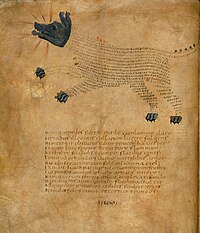
Typewriter art[խմբագրել | խմբագրել կոդը]
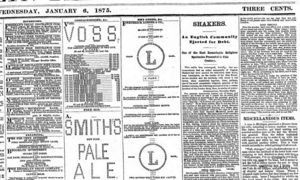
Since 1867, typewriters have been used for creating visual art.Կաղապար:Better source needed[4][5]
Սկսած 1867 թվականից, տպագրող մեքենաները օգտագործվել են վիզուալ արվեստ ստեղծելու համար։[4][5]
TTY and RTTY[խմբագրել | խմբագրել կոդը]
TTY stands for "TeleTYpe" or "TeleTYpewriter", and is also known as Teleprinter or Teletype. RTTY stands for Radioteletype; character sets such as Baudot code, which predated ASCII, were used. According to a chapter in the "RTTY Handbook", text images have been sent via teletypewriter as early as 1923.[6] However, none of the "old" RTTY art has been discovered yet. What is known is that text images appeared frequently on radioteletype in the 1960s and the 1970s.[7][8]
TTY նշանակում է «TeleTYpe» կամ «TeleTYpewriter», և հայտնի է նաև որպես Teleprinter կամ Teletype: RTTY նշանակում է Radioteletype; Օգտագործվել են նիշերի հավաքածուներ, ինչպիսիք են Baudot կոդը, որը նախորդել է ASCII-ին: Համաձայն «RTTY ձեռնարկի» մի գլխի՝ տեքստային պատկերներն ուղարկվել են հեռագրամեքենայի միջոցով դեռևս 1923 թվականին[6]։ Այնուամենայնիվ, «հին» RTTY արվեստից ոչ մեկը դեռ չի հայտնաբերվել: Հայտնի է, որ 1960-ական և 1970-ական թվականներին տեքստային պատկերները հաճախ են հայտնվել ռադիոհեռատիպի վրա [7][8]:
Line-printer art[խմբագրել | խմբագրել կոդը]
In the 1960s, Andries van Dam published a representation of an electronic circuit produced on an IBM 1403 line printer.[9] At the same time, Kenneth Knowlton was producing realistic images, also on line printers, by overprinting several characters on top of one another.[2] Note that it was not ASCII art in a sense that the 1403 was driven by an EBCDIC-coded platform and the character sets and trains available on the 1403 were derived from EBCDIC rather than ASCII, despite some glyphs commonalities.
1960-ականներին Անդրիս վան Դամը հրապարակեց IBM 1403 գծային տպիչի վրա արտադրված էլեկտրոնային սխեմայի ներկայացումը։[9] Միևնույն ժամանակ, Քենեթ Նոուլթոնը արտադրում էր իրատեսական պատկերներ, ինչպես նաև առցանց տպիչներ՝ մի քանի նիշ մեկը մյուսի վրա տպելով[2]։ Նկատի ունեցեք, որ ASCII-ի արվեստն այն իմաստով չէր, որ 1403-ը ղեկավարվում էր EBCDIC կոդավորված հարթակով, և 1403-ում առկա նիշերի հավաքածուները և գնացքները բխում էին EBCDIC-ից, այլ ոչ ASCII-ից, չնայած որոշ հոլովաձեւերի ընդհանրություններին:
ASCII art[խմբագրել | խմբագրել կոդը]
The widespread usage of ASCII art can be traced to the computer bulletin board systems of the late 1970s and early 1980s. The limitations of computers of that time period necessitated the use of text characters to represent images. Along with ASCII's use in communication, however, it also began to appear in the underground online art groups of the period. An ASCII comic is a form of webcomic which uses ASCII text to create images. In place of images in a regular comic, ASCII art is used, with the text or dialog usually placed underneath.[10]
During the 1990s, graphical browsing and variable-width fonts became increasingly popular, leading to a decline in ASCII art. Despite this, ASCII art continued to survive through online MUDs, an acronym for "Multi-User Dungeon", (which are textual multiplayer role-playing video games), Internet Relay Chat, Email, message boards, and other forms of online communication which commonly employ the needed fixed-width.
It is seen to this day on the CLI app Neofetch, which displays the logo of the OS on which it is invoked.[11][12]
ASCII արվեստի համատարած կիրառումը կարելի է գտնել 1970-ականների վերջի և 1980-ականների սկզբի համակարգչային տեղեկատախտակների համակարգերում: Այդ ժամանակաշրջանի համակարգիչների սահմանափակումները պահանջում էին տեքստային նիշերի օգտագործումը պատկերներ ներկայացնելու համար: ASCII-ի օգտագործման հետ մեկտեղ, սակայն, այն սկսեց հայտնվել նաև այդ ժամանակաշրջանի ընդհատակյա առցանց արվեստի խմբերում: ASCII կոմիքսը վեբկոմիքի ձև է, որն օգտագործում է ASCII տեքստը պատկերներ ստեղծելու համար: Սովորական կոմիքսում պատկերների փոխարեն օգտագործվում է ASCII արվեստը, որի տակ սովորաբար դրվում է տեքստը կամ երկխոսությունը[10]
1990-ականների ընթացքում գրաֆիկական զննարկումը և փոփոխական լայնությամբ տառատեսակները սկսեցին ավելի տարածված լինել, ինչը հանգեցրեց ASCII արվեստի անկմանը: Չնայած դրան, ASCII արվեստը շարունակեց գոյատևել առցանց MUD-ների միջոցով, որը հապավում է «Multi-User Dungeon»-ի (որոնք տեքստային բազմախաղացող դերախաղեր են), Internet Relay Chat-ի, Email-ի, հաղորդագրությունների տախտակների և առցանց հաղորդակցության այլ ձևերի միջոցով: սովորաբար օգտագործում են անհրաժեշտ ֆիքսված լայնությունը[11]:
Այն մինչ օրս երևում է CLI Neofetch հավելվածում, որը ցուցադրում է ՕՀ-ի լոգոն, որի վրա այն կա.[11][12]
-
There are 95 printable ASCII characters, numbered 32 to 126.Կան 95 տպագրվող ASCII նիշ՝ 32-ից 126 համարներով:
-
Neofetch on Arch Linux Neofetch-ը Arch Linux-ում
-
On MacOS Mojave MacOS Mojave-ում
ANSI[խմբագրել | խմբագրել կոդը]
ASCII and more importantly, ANSI were staples of the early technological era; terminal systems relied on coherent presentation using color and control signals standard in the terminal protocols.
Over the years, warez groups began to enter the ASCII art scene.[13] Warez groups usually release .nfo files with their software, cracks or other general software reverse-engineering releases.[14] The ASCII art will usually include the warez group's name and maybe some ASCII borders on the outsides of the release notes, etc.[15]
BBS systems were based on ASCII and ANSI art, as were most DOS and similar console applications, and the precursor to AOL.
ASCII-ը և ավելի կարևորը՝ ANSI-ն վաղ տեխնոլոգիական դարաշրջանի հիմնական տարրերն էին. տերմինալային համակարգերը հիմնվում էին համահունչ ներկայացման վրա՝ օգտագործելով տերմինալային արձանագրություններում առկա գույնի և կառավարման ազդանշանների ստանդարտը:
Տարիների ընթացքում warez խմբերը սկսեցին մուտք գործել ASCII արվեստի ասպարեզ.[13] : Warez խմբերը սովորաբար թողարկում են .nfo ֆայլեր իրենց ծրագրաշարով, ճեղքերով կամ այլ ընդհանուր ծրագրային ապահովման հակադարձ ինժեներական թողարկումներով։.[14] ASCII արվեստը սովորաբար ներառում է warez խմբի անունը և, հնարավոր է, որոշ ASCII սահմաններ թողարկման նշումների արտաքին մասում և այլն:[15]
BBS համակարգերը հիմնված էին ASCII և ANSI արվեստի վրա, ինչպես նաև DOS-ի և նմանատիպ կոնսոլային հավելվածների մեծ մասը և AOL-ի նախադրյալը:
Uses[խմբագրել | խմբագրել կոդը]
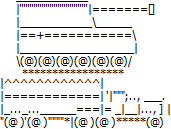
ASCII art is used wherever text can be more readily printed or transmitted than graphics, or in some cases, where the transmission of pictures is not possible. This includes typewriters, teleprinters, non-graphic computer terminals, printer separators, in early computer networking (e.g., BBSes), email, and Usenet news messages. ASCII art is also used within the source code of computer programs for representation of company or product logos, and flow control or other diagrams. In some cases, the entire source code of a program is a piece of ASCII art – for instance, an entry to one of the earlier International Obfuscated C Code Contest is a program that adds numbers, but visually looks like a binary adder drawn in logic ports.[16]
Some electronic schematic archives represent the circuits using ASCII art.[17][18][19][20][21][22][23][24][25][26][27]
Examples of ASCII-style art predating the modern computer era can be found in the June 1939, July 1948 and October 1948 editions of Popular Mechanics.[28]
Early computer games played on terminals frequently used ASCII art to simulate graphics, most notably the roguelike genre using ASCII art to visually represent dungeons and monsters within them.[29] "0verkill" is a 2D platform multiplayer shooter game designed entirely in color ASCII art.[30] MPlayer and VLC media player can display videos as ASCII art through the AAlib library. ASCII art is used in the making of DOS-based ZZT games.
Many game walkthrough guides come as part of a basic .txt file; this file often contains the name of the game in ASCII art. Such as below, word art is created using backslashes and other ASCII values in order to create the illusion of 3D.
Օգտագործումներ[խմբագրել]
Ինքնագնաց հաուբից և բեռնատար՝ պատրաստված ASCII արվեստի միջոցով
ASCII արվեստը օգտագործվում է այն վայրերում, որտեղ տեքստը կարելի է ավելի հեշտությամբ տպել կամ փոխանցել, քան գրաֆիկական պատկերները, կամ որոշ դեպքերում, որտեղ նկարների փոխանցումը հնարավոր չէ: Սա ներառում է գրամեքենաներ, հեռատպիչներ, համակարգչային ոչ գրաֆիկական տերմինալներ, տպիչների բաժանարարներ, համակարգչային ցանցերի վաղ շրջանում (օրինակ՝ BBS), էլ. փոստ և Usenet լրատվական հաղորդագրություններ: ASCII արվեստը օգտագործվում է նաև համակարգչային ծրագրերի սկզբնական կոդի շրջանակներում՝ ընկերության կամ արտադրանքի լոգոների ներկայացման և հոսքի վերահսկման կամ այլ դիագրամների համար: Որոշ դեպքերում, ծրագրի ողջ սկզբնական կոդը ASCII արվեստի մի մասն է, օրինակ՝ ավելի վաղ «Մշուշված C Code» մրցույթից մեկին մուտք գործելը մի ծրագիր է, որը թվեր է ավելացնում, բայց տեսողականորեն նման է տրամաբանության մեջ գծված երկուական գումարման: նավահանգիստներ.[17]
Որոշ էլեկտրոնային սխեմատիկ արխիվներ ներկայացնում են շղթաները՝ օգտագործելով ASCII արվեստը:
ASCII ոճի արվեստի օրինակներ, որոնք նախորդել են ժամանակակից համակարգչային դարաշրջանին, կարելի է գտնել 1939 թվականի հունիսին, 1948 թվականի հուլիսին և 1948 թվականի հոկտեմբերին «Հանրաճանաչ մեխանիկա» հրատարակություններում [29]:
Վաղ համակարգչային խաղերը, որոնք խաղում էին տերմինալներով, հաճախ օգտագործում էին ASCII արվեստը գրաֆիկայի նմանակման համար, հատկապես սրիկա ժանրը, որն օգտագործում էր ASCII արվեստը՝ տեսողականորեն ներկայացնելու զնդաններն ու հրեշները դրանց մեջ [30] : «0verkill»-ը 2D հարթակ բազմախաղացող հրաձիգ խաղ է, որը նախագծված է ամբողջությամբ գունավոր ASCII արվեստի մեջ:[31] MPlayer-ը և VLC մեդիա նվագարկիչը կարող են տեսանյութեր ցուցադրել որպես ASCII արվեստ AAlib գրադարանի միջոցով: ASCII արվեստը օգտագործվում է DOS-ի վրա հիմնված ZZT խաղերի ստեղծման մեջ:
Շատ խաղերի ուղեցույցներ գալիս են որպես հիմնական .txt ֆայլի մի մաս; այս ֆայլը հաճախ պարունակում է խաղի անվանումը ASCII արվեստի մեջ: Ինչպես ներքևում, բառային արվեստը ստեղծվում է հետշեղերով և այլ ASCII արժեքներով՝ 3D-ի պատրանք ստեղծելու համար:
Types and styles[խմբագրել | խմբագրել կոդը]
Different techniques could be used in ASCII art to obtain different artistic effects.
"Typewriter-style" lettering, made from individual letter characters:[31]Կաղապար:Nat Line art, for creating shapes:
Տեսակներ և ոճեր[խմբագրել]
ASCII արվեստում կարող են օգտագործվել տարբեր տեխնիկա՝ տարբեր գեղարվեստական էֆեկտներ ստանալու համար:[31]
«Գրամեքենայի ոճով» տառատեսակ՝ պատրաստված առանձին տառերի նիշերից. Գծային արվեստ, ձևեր ստեղծելու համար.
.--. /\ ____ '--' /__\ (^._.^)~ <(o.o )>
Solid art, for creating filled objects: Կոշտ արվեստ, լցված առարկաներ ստեղծելու
.g@8g. db 'Y8@P' d88b
Shading, using symbols with various intensities for creating gradients or contrasts: Ստվերում, օգտագործելով տարբեր ինտենսիվությամբ սիմվոլներ գրադիենտներ կամ հակադրություններ ստեղծելու համար.
:$#$: "4b. ':. :$#$: "4b. ':.
Combinations of the above, often used as signatures, for example, at the end of an email:Վերոնշյալի համակցությունները, որոնք հաճախ օգտագործվում են որպես ստորագրություններ, օրինակ, էլփոստի վերջում.
|\_/| **************************** (\_/)
/ @ @ \ * "Purrrfectly pleasant" * (='.'=)
( > º < ) * Poppy Prinz * (")_(")
`>>x<<´ * (pprinz@example.com) *
/ O \ ****************************
As-pixel characters use combinations of ░ , █ , ▄, ▀ (Block Elements), and/or ⣿, ⣴, ⢁, etc (Braille ASCII) to make pictures:
Որպես պիքսել նիշերը նկարներ պատրաստելու համար օգտագործում են ░, █, ▄, ▀ (Block Elements) և/կամ ⣿, ⣴, ⢁ և այլն (Braille ASCII) համակցությունները.
⣿⣿⣿⣿⣿⣿⣿⣿⣿⣿⣿⣿⣿⣿⣿⣿⣿⣿⣿⠿⠿⠿⠿⢿⣿⣿⣿⣿⣿⣿ ⣿⣿⣿⣿⣿⣿⣿⣿⣿⣿⣿⣿⣿⣿⣿⣿⣿⠟⢁⣴⣾⣿⣷⣦⣌⠙⢿⣿⣿⣿ ⣿⣿⣿⣿⣿⣿⣿⣿⣿⣿⣿⣿⣿⣿⣿⠟⢁⣴⣿⣿⣿⣿⣿⣿⣿⣷⡈⢻⣿⣿ ⣿⣿⣿⣿⣿⣿⣿⣿⣿⣿⣿⣿⣿⠟⢁⣴⣿⣿⠟⠋⣉⠙⢻⣿⣿⣿⣷⠀⣿⣿ ⣿⣿⣿⣿⣿⣿⣿⣿⣿⣿⣿⠟⢁⣴⣿⣿⠟⢁⣴⣿⣿⡷⢀⣿⣿⣿⡿⠀⣿⣿ ⣿⣿⣿⣿⣿⣿⣿⣿⣿⠟⢁⣴⣿⣿⠟⢁⣴⣿⣿⡿⠋⣠⣾⣿⣿⠟⢁⣼⣿⣿ ⣿⣿⣿⣿⣿⣿⣿⠟⢁⣴⣿⣿⠟⢁⣴⣿⣿⡿⠋⣠⣾⣿⣿⠟⢁⣴⣿⣿⣿⣿ ⣿⣿⣿⣿⣿⠟⢁⣴⣿⣿⠟⢁⣴⣿⣿⡿⠋⣠⣾⣿⣿⠟⢁⣴⣿⣿⣿⣿⣿⣿ ⣿⣿⣿⠟⢁⣴⣿⣿⣿⣿⣶⣿⣿⡿⠋⣠⣾⣿⣿⠟⢁⣴⣿⣿⣿⣿⣿⣿⣿⣿ ⣿⣿⠁⣴⣿⣿⣿⣿⣿⣿⣿⡿⠋⣠⣾⣿⣿⠟⢁⣴⣿⣿⣿⣿⣿⣿⣿⣿⣿⣿ ⣿⣿⠀⢿⣿⣿⣿⣿⣿⡿⠋⣠⣾⣿⣿⠟⢁⣴⣿⣿⣿⣿⣿⣿⣿⣿⣿⣿⣿⣿ ⣿⣿⣧⡈⠻⢿⣿⡿⠋⣠⣾⣿⣿⡟⢁⣴⣿⣿⣿⣿⣿⣿⣿⣿⣿⣿⣿⣿⣿⣿ ⣿⣿⣿⣿⣷⣶⣶⣶⣿⣿⣿⣿⣿⣿⣿⣿⣿⣿⣿⣿⣿⣿⣿⣿⣿⣿⣿⣿⣿⣿
Emoticons[խմբագրել | խմբագրել կոդը]
The simplest forms of ASCII art are combinations of two or three characters for expressing emotion in text. They are commonly referred to as 'emoticon', 'smilie', or 'smiley'. There is another type of one-line ASCII art that does not require the mental rotation of pictures, which is widely known in Japan as kaomoji (literally "face characters".)
More complex examples use several lines of text to draw large symbols or more complex figures. Hundreds of different text smileys have developed over time,[32] but only a few are generally accepted, used and understood.
Էմոցիոններ և ուղղաձիգներ[ խմբագրել
Հիմնական հոդված՝ Էմոտիկոն
ASCII արվեստի ամենապարզ ձևերը երկու կամ երեք նիշերի համակցություններն են՝ տեքստում զգացմունքներ արտահայտելու համար: Դրանք սովորաբար կոչվում են «սմայլիկներ», «սմայլիկներ» կամ «սմայլիկներ»: Գոյություն ունի մեկ տողով ASCII արվեստի մեկ այլ տեսակ, որը չի պահանջում նկարների մտավոր պտույտ, որը Ճապոնիայում լայնորեն հայտնի է որպես kaomoji (բառացիորեն «դեմքի կերպարներ»):
Ավելի բարդ օրինակները օգտագործում են տեքստի մի քանի տող՝ մեծ նշաններ կամ ավելի բարդ թվեր նկարելու համար: Ժամանակի ընթացքում ձևավորվել են հարյուրավոր տարբեր տեքստային սմայլիկներ[33], սակայն միայն մի քանիսն են ընդհանուր ընդունված, օգտագործված և հասկացված։
ASCII comic[խմբագրել | խմբագրել կոդը]
An ASCII comic is a form of webcomic.
The Adventures of Nerd Boy[խմբագրել | խմբագրել կոդը]
The Adventures of Nerd Boy, or just Nerd Boy, was an ASCII comic, published by Joaquim Gândara between 5 August 2001 and 17 July 2007, and consisting of 600 strips. They were posted to ASCII art newsgroup alt.ascii-art and on the website.[33] Some strips have been translated to Polish[34][35] and French.
Styles of the computer underground text art scene[խմբագրել | խմբագրել կոդը]
Atari 400/800 ATASCII[խմբագրել | խմբագրել կոդը]
The Atari 400/800, which were released in 1979, did not follow the ASCII standard and had their own character set, called ATASCII.[36][37]Կաղապար:Failed verification The emergence of ATASCII art coincided with the growing popularity of BBS Systems caused by availability of the acoustic couplers that were compatible with the 8-bit home computers. ATASCII text animations are also referred to as "break animations" by the Atari sceners.
C-64 PETSCII[խմբագրել | խմբագրել կոդը]
The Commodore 64, which was released in 1982, also did not follow the ASCII standard. The C-64 character set is called PETSCII, an extended form of ASCII-1963. As with the Atari's ATASCII art, C-64 fans developed a similar scene that used PETSCII for their creations.
"Block ASCII" / "High ASCII" style ASCII art on the IBM PC[խմբագրել | խմբագրել կոդը]

So-called "block ASCII" or "high ASCII" uses the extended characters of the 8-bit code page 437, which is a proprietary standard introduced by IBM in 1979 (ANSI Standard x3.16) for the IBM PC DOS and MS-DOS operating systems. "Block ASCIIs" were widely used on the PC during the 1990s until the Internet replaced BBSes as the main communication platform. Until then, "block ASCIIs" dominated the PC Text Art Scene.[38][39]
The first art scene group that focused on the extended character set of the PC in their art work was called "Aces of ANSI Art" (Կաղապար:Proper name). Some members left in 1990, and formed a group called "ANSI Creators in Demand" (ACiD). In that same year the second major underground art scene group was founded, ICE, "Insane Creators Enterprise".[40]
There is some debate between ASCII and block ASCII artists, with "Hardcore" ASCII artists maintaining that block ASCII art is in fact not ASCII art, because it does not use the 128 characters of the original ASCII standard. On the other hand, block ASCII artists argue that if their art uses only characters of the computers character set, then it is to be called ASCII, regardless if the character set is proprietary or not.
Microsoft Windows does not support the ANSI Standard x3.16. One can view block ASCIIs with a text editor using the font "Terminal", but it will not look exactly as it was intended by the artist. With a special ASCII/ANSI viewer, such as ACiDView for Windows (see ASCII and ANSI art viewers), one can see block ASCII and ANSI files properly. An example that illustrates the difference in appearance is part of this article. Alternatively, one could look at the file using the TYPE command in the command prompt.
ASCII կոմիքս[խմբագրել]
ASCII կոմիքսը վեբկոմիքի ձև է:
Nerd Boy-ի արկածները[ խմբագրել |
The Adventures of Nerd Boy, կամ պարզապես Nerd Boy, ASCII կոմիքս է, որը հրատարակվել է Joaquim Gândara-ի կողմից 2001 թվականի օգոստոսի 5-ից մինչև 2007 թվականի հուլիսի 17-ը և բաղկացած է 600 ժապավենից։ Դրանք տեղադրվել են ASCII art newsgroup alt.ascii-art-ում և կայքում[34]: Որոշ շերտեր թարգմանվել են լեհերեն[35][36] և ֆրանսերեն։
Համակարգչային ընդհատակյա տեքստային արվեստի տեսարանի ոճերը[խմբագրել]
Atari 400/800 ATASCII[խմբագրել]
Atari 400/800-ը, որը թողարկվել է 1979 թվականին, չէր հետևում ASCII ստանդարտին և ուներ իրենց նիշերի հավաքածուն, որը կոչվում էր ATASCII: Համակարգեր, որոնք առաջացել են ձայնային զուգակցիչների առկայությունից, որոնք համատեղելի էին 8-բիթանոց տնային համակարգիչների հետ: ATASCII տեքստային անիմացիաները կոչվում են նաև «կոտրման անիմացիաներ» Atari-ի տեսարանների կողմից[11]:
C-64 PETSCII[ խմբագրել |
Commodore 64-ը, որը թողարկվել է 1982 թվականին, նույնպես չի հետևել ASCII ստանդարտին։ C-64 նիշերի հավաքածուն կոչվում է PETSCII, ASCII-1963-ի ընդլայնված ձև: Ինչպես Atari-ի ATASCII արվեստի դեպքում, C-64-ի երկրպագուները մշակեցին նմանատիպ տեսարան, որն օգտագործում էր PETSCII-ն իրենց ստեղծագործությունների համար:
«Block ASCII» / «High ASCII» ոճի ASCII արվեստը IBM PC-ում[ խմբագրել]
Արգելափակել ASCII ցուցադրումը Notepad-ի միջոցով Windows-ի համար նախատեսված ACiDView-ի դիմաց
Այսպես կոչված «բլոկ ASCII» կամ «բարձր ASCII» օգտագործում են 8-բիթանոց կոդի 437 էջի ընդլայնված նիշերը, որը IBM-ի կողմից 1979 թվականին ներդրված սեփական ստանդարտ է (ANSI ստանդարտ x3.16) IBM PC DOS-ի և MS-ի համար: DOS օպերացիոն համակարգեր. «Block ASCII»-ները լայնորեն օգտագործվում էին ԱՀ-ում 1990-ականներին, մինչև ինտերնետը փոխարինեց BBS-ներին՝ որպես հիմնական հաղորդակցման հարթակ: Մինչ այդ «արգելափակման ASCII-ները» գերակշռում էին PC Text Art Scene-ում [39][40]:
Առաջին գեղարվեստական տեսարանի խումբը, որը կենտրոնացած էր PC-ի ընդլայնված կերպարների վրա իրենց արվեստի գործերում, կոչվում էր «ANSI Art» (<A.A.A>): Որոշ անդամներ հեռացան 1990 թվականին և ստեղծեցին խումբ, որը կոչվում էր «ANSI Creators in Demand» (ACiD): Այդ նույն թվականին հիմնադրվեց երկրորդ խոշոր ընդհատակյա արվեստի բեմական խումբը՝ ICE, «Insane Creators Enterprise» [41] ։
Որոշ բանավեճեր կան ASCII և block ASCII նկարիչների միջև, ընդ որում «Hardcore» ASCII նկարիչները պնդում են, որ բլոկ ASCII արվեստը իրականում ASCII արվեստ չէ, քանի որ այն չի օգտագործում բնօրինակ ASCII ստանդարտի 128 նիշերը: Մյուս կողմից, բլոկների ASCII նկարիչները պնդում են, որ եթե իրենց արվեստը օգտագործում է միայն համակարգչի նիշերի հավաքածուի նիշերը, ապա այն պետք է կոչվի ASCII, անկախ նրանից, թե նիշերի հավաքածուն սեփականություն է, թե ոչ:
Microsoft Windows-ը չի աջակցում ANSI ստանդարտ x3.16-ին: Կարելի է դիտել բլոկ ASCII-ները տեքստային խմբագրիչով, օգտագործելով «Terminal» տառատեսակը, բայց այն չի լինի այնպես, ինչպես նախատեսված էր նկարչի կողմից: Հատուկ ASCII/ANSI հեռուստադիտողի միջոցով, ինչպիսին է ACiDView Windows-ի համար (տես ASCII և ANSI art viewers), կարելի է պատշաճ կերպով տեսնել արգելափակված ASCII և ANSI ֆայլերը: Մի օրինակ, որը ցույց է տալիս արտաքին տեսքի տարբերությունը, այս հոդվածի մի մասն է: Որպես այլընտրանք, կարելի է դիտել ֆայլը՝ օգտագործելով TYPE հրամանը հրամանի տողում:
"Amiga"/"Oldskool" style ASCII art[խմբագրել | խմբագրել կոդը]
In the art scene one popular ASCII style that used the 7-bit standard ASCII character set was the so-called "Oldskool" style. It is also called "Amiga style", due to its origin and widespread use on the Commodore Amiga computers. The style uses primarily the characters: _/\-+=.()<>:. The "oldskool" art looks more like the outlined drawings of shapes than real pictures. This is an example of "Amiga style" (also referred to as "old school" or "oldskool" style) scene ASCII art.[38]
The Amiga ASCII scene surfaced in 1992, seven years after the introduction of the Commodore Amiga 1000. The Commodore 64 PETSCII scene did not make the transition to the Commodore Amiga as the C64 demo and warez scenes did. Among the first Amiga ASCII art groups were ART, Epsilon Design, Upper Class, Unreal (later known as "DeZign"). This means that the text art scene on the Amiga was actually younger than the text art scene on the PC. The Amiga artists also did not call their ASCII art style "Oldskool". That term was introduced on the PC. When and by whom is unknown and lost in history.
The Amiga style ASCII artwork was most often released in the form of a single text file, which included all the artwork (usually requested), with some design parts in between, as opposed to the PC art scene where the art work was released as a ZIP archive with separate text files for each piece. Furthermore, the releases were usually called "ASCII collections" and not "art packs" like on the IBM PC.
In text editors[խմբագրել | խմբագրել կոդը]
_____ ___ ____ _ _ | ___|_ _/ ___| | ___| |_ | |_ | | | _| |/ _ \ __| | _| | | |_| | | __/ |_ |_| |___\____|_|\___|\__|
This kind of ASCII art is handmade in a text editor. Popular editors used to make this kind of ASCII art include Microsoft Notepad, CygnusEditor aka. CED (Amiga), and EditPlus2 (PC).
Oldskool font example from the PC, which was taken from the ASCII editor FIGlet.
Newskool style ASCII art[խմբագրել | խմբագրել կոդը]
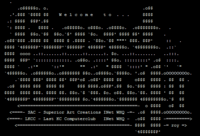
"Newskool" is a popular form of ASCII art which capitalizes on character strings like "$#Xxo". In spite of its name, the style is not "new"; on the contrary, it was very old but fell out of favor and was replaced by "Oldskool" and "Block" style ASCII art. It was dubbed "Newskool" upon its comeback and renewed popularity at the end of the 1990s.[38]
Newskool changed significantly as the result of the introduction of extended proprietary characters. The classic 7-bit standard ASCII characters remain predominant, but the extended characters are often used for "fine tuning" and "tweaking". The style developed further after the introduction and adaptation of Unicode.
«Amiga»/«Oldskool» ոճի ASCII արվեստ[խմբագրել]
Oldschool/Amiga ASCII-ի տեսքը Commodore Amiga Համակարգչին ընդդեմ տեսքի IBM PC-ի վրա (նկատեք սեղմ տարածությունը)
Արվեստի ասպարեզում հայտնի ASCII ոճը, որն օգտագործում էր 7-բիթանոց ստանդարտ ASCII նիշերի հավաքածուն, այսպես կոչված «Oldskool» ոճն էր: Այն նաև կոչվում է «Amiga style»՝ շնորհիվ իր ծագման և Commodore Amiga համակարգիչների լայն տարածման։ Ոճն օգտագործում է հիմնականում նիշերը՝ _/\-+=.()<>: «Օլդսկոլ» արվեստն ավելի շատ նման է ձևերի ուրվագծված գծագրերին, քան իրական նկարներին: Սա «Amiga style» (նաև կոչվում է «հին դպրոց» կամ «oldskool» ոճ) տեսարանի ASCII արվեստի օրինակ է[39]։
Amiga ASCII տեսարանը հայտնվեց 1992 թվականին՝ Commodore Amiga 1000-ի ներկայացումից յոթ տարի անց: Commodore 64 PETSCII տեսարանը չանցավ Commodore Amiga-ին, ինչպես դա արեցին C64-ի դեմո և warez տեսարանները: Առաջին Amiga ASCII արվեստի խմբերից էին ART, Epsilon Design, Upper Class, Unreal (հետագայում հայտնի է որպես «DeZign»)։ Սա նշանակում է, որ Amiga-ի տեքստային արվեստի տեսարանը իրականում ավելի երիտասարդ էր, քան PC-ի տեքստային արվեստի տեսարանը: Amiga-ի նկարիչները նույնպես չեն անվանել իրենց ASCII արվեստի ոճը «Oldskool»: Այդ տերմինը ներդրվել է PC-ում: Երբ և ում կողմից, անհայտ և կորած է պատմության մեջ:
Amiga ոճի ASCII արվեստը ամենից հաճախ թողարկվում էր մեկ տեքստային ֆայլի տեսքով, որն ընդգրկում էր ամբողջ ստեղծագործությունը (սովորաբար պահանջվում է), որոնց միջև կան որոշ դիզայներական մասեր, ի տարբերություն PC արվեստի տեսարանի, որտեղ արվեստի գործը թողարկվում էր որպես ZIP արխիվ յուրաքանչյուր կտորի համար առանձին տեքստային ֆայլերով: Ավելին, թողարկումները սովորաբար կոչվում էին «ASCII հավաքածուներ» և ոչ թե «արվեստի փաթեթներ», ինչպես IBM PC-ում:
Տեքստային խմբագրիչներում[խմբագրել]
ASCII արվեստի այս տեսակը ձեռքի աշխատանք է տեքստային խմբագրիչում: Այս տեսակի ASCII արվեստի ստեղծման համար օգտագործված հանրաճանաչ խմբագրիչները ներառում են Microsoft Notepad-ը, CygnusEditor aka-ն: CED (Amiga) և EditPlus2 (PC):
Oldskool տառատեսակի օրինակ PC-ից, որը վերցված է ASCII խմբագրիչից FIGlet:
Newskool ոճի ASCII արվեստ[խմբագրել]
Newskool ASCII սքրինշոթ
«Newskool»-ը ASCII արվեստի հանրաճանաչ ձև է, որն օգտագործում է «$#Xxo» նիշերի տողերը: Չնայած իր անվանը՝ ոճը «նոր» չէ. ընդհակառակը, այն շատ հին էր, բայց անհաջողության մատնվեց և փոխարինվեց «Oldskool» և «Block» ոճի ASCII արվեստով: Վերադառնալուց հետո այն անվանվեց «Newskool» և 1990-ականների վերջում կրկին ճանաչվեց [39]:
Newskool-ը զգալիորեն փոխվեց ընդլայնված սեփականության նիշերի ներդրման արդյունքում: Դասական 7-բիթանոց ստանդարտ ASCII նիշերը մնում են գերակշռող, բայց ընդլայնված նիշերը հաճախ օգտագործվում են «նուրբ թյունինգի» և «կտրվածքի» համար: Ոճը հետագայում զարգացավ Unicode-ի ներդրումից և հարմարեցումից հետո:
Methods for generating ASCII art[խմբագրել | խմբագրել կոդը]
While some prefer to use a simple text editor to produce ASCII art, specialized programs, such as JavE have been developed that often simulate the features and tools in bitmap image editors. For Block ASCII art and ANSI art the artist almost always uses a special text editor, because to generate the required characters on a standard keyboard, one needs to know the Alt code for each character. For example, Alt+178 will produce ▓, Alt+177 will produce ▒, and Alt+8 will produce ◘.
The special text editors have sets of special characters assigned to existing keys on the keyboard. Popular DOS-based editors, such as TheDraw and ACiDDraw had multiple sets of different special characters mapped to the function keys to make the use of those characters easier for the artist who can switch between individual sets of characters via basic keyboard shortcuts. PabloDraw is one of the very few special ASCII/ANSI art editors that were developed for Windows.
Image to text conversion[խմբագրել | խմբագրել կոդը]
Other programs allow one to automatically convert an image to text characters, which is a special case of vector quantization. A method is to sample the image down to grayscale with less than 8-bit precision, and then assign a character for each value. Such ASCII art generators often allow users to choose the intensity and contrast of the generated image.[41]
Three factors limit the fidelity of the conversion, especially of photographs:
- depth (solutions: reduced line spacing; bold style; block elements; colored background; good shading);
- sharpness (solutions: a longer text, with a smaller font; a greater set of characters; variable width fonts);
- ratio (solutions with compatibility issues: font with a square grid; stylized without extra line spacing).
Examples of converted images are given below.
This is one of the earliest forms of ASCII art, dating back to the early days of the 1960s minicomputers and teletypes. During the 1970s, it was popular in US malls to get a t-shirt with a photograph printed in ASCII art on it from an automated kiosk containing a computer, and London's Science Museum had a similar service to produce printed portraits. With the advent of the web, HTML and CSS, many ASCII conversion programs will now quantize to a full RGB colorspace, enabling colorized ASCII images.

|

|
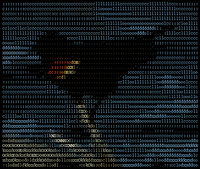
|
Still images or movies can also be converted to ASCII on various UNIX and UNIX-like systems using the AAlib (black and white) or libcaca (colour) graphics device driver, or the VLC media player or mpv under Windows, Linux or macOS; all of which render the screen using ASCII symbols instead of pixels.[42]
There are also a number of smartphone applications, such as ASCII cam for Android, that generate ASCII art in real-time using input from the phone's camera. These applications typically allow the ASCII art to be saved as either a text file or as an image made up of ASCII text. ASCII արվեստի ստեղծման մեթոդներ[ խմբագրել
Հիմնական հոդված՝ Տեքստային խմբագրիչների ցանկ § ASCII և ANSI art
Մինչ ոմանք նախընտրում են օգտագործել պարզ տեքստային խմբագրիչ՝ ASCII արվեստ արտադրելու համար, մշակվել են մասնագիտացված ծրագրեր, ինչպիսիք են JavE-ն, որոնք հաճախ նմանակում են bitmap պատկերի խմբագրիչների առանձնահատկություններն ու գործիքները: Block ASCII արվեստի և ANSI արվեստի համար նկարիչը գրեթե միշտ օգտագործում է հատուկ տեքստային խմբագրիչ, քանի որ ստանդարտ ստեղնաշարի վրա պահանջվող նիշերը ստեղծելու համար անհրաժեշտ է իմանալ Alt կոդը յուրաքանչյուր նիշի համար: Օրինակ՝ Alt+178-ը կարտադրի ▓, Alt+177-ը՝ ▒, իսկ Alt+8-ը՝ ◘:
Հատուկ տեքստային խմբագրիչներն ունեն հատուկ նիշերի հավաքածուներ, որոնք վերագրված են ստեղնաշարի առկա ստեղներին: DOS-ի վրա հիմնված հանրաճանաչ խմբագիրները, ինչպիսիք են TheDraw-ը և ACiDDraw-ը, ունեին տարբեր հատուկ նիշերի բազմաթիվ հավաքածուներ, որոնք քարտեզագրված էին ֆունկցիայի ստեղների վրա, որպեսզի հեշտացնեն այդ նիշերի օգտագործումը նկարչի համար, ով կարող է ստեղնաշարի հիմնական դյուրանցումների միջոցով անցնել նիշերի առանձին խմբերի միջև: PabloDraw-ն այն քիչ հատուկ ASCII/ANSI գեղարվեստական խմբագիրներից է, որը մշակվել է Windows-ի համար:
Պատկերի փոխակերպում տեքստի[խմբագրել]
Այլ ծրագրերը թույլ են տալիս ինքնաբերաբար փոխարկել պատկերը տեքստային նիշերի, ինչը վեկտորային քվանտացման հատուկ դեպք է: Մեթոդն այն է, որ պատկերը մինչև մոխրագույն մասշտաբը 8 բիթից պակաս ճշգրտությամբ նմուշառելն է, այնուհետև յուրաքանչյուր արժեքի համար հատկացնել նիշ: Նման ASCII արվեստի գեներատորները հաճախ թույլ են տալիս օգտվողներին ընտրել ստեղծված պատկերի ինտենսիվությունն ու հակադրությունը[42]:
Երեք գործոն սահմանափակում է փոխակերպման հավատարմությունը, հատկապես լուսանկարների.
• խորություն (լուծումներ. կրճատված գծերի տարածություն; թավ ոճ; բլոկի տարրեր; գունավոր ֆոն; լավ ստվերում);
• հստակություն (լուծումներ. ավելի երկար տեքստ, ավելի փոքր տառատեսակով; նիշերի ավելի մեծ հավաքածու; փոփոխական լայնության տառատեսակներ);
• հարաբերակցություն (համատեղելիության հետ կապված լուծումներ. տառատեսակ քառակուսի ցանցով, ոճավորված՝ առանց տողերի հավելյալ տարածության):
Վերափոխված պատկերների օրինակներ տրված են ստորև:
Սա ASCII արվեստի ամենավաղ ձևերից մեկն է, որը սկիզբ է առել 1960-ականների մինիհամակարգիչների և հեռատիպերի վաղ օրերից: 1970-ականներին ԱՄՆ-ի առևտրի կենտրոններում տարածված էր ավտոմատ կրպակից, որի վրա տպագրված էր ASCII նկարով շապիկ, որը պարունակում էր համակարգիչ, իսկ Լոնդոնի Գիտության թանգարանը նմանատիպ ծառայություն ուներ տպագիր դիմանկարներ պատրաստելու համար: Վեբի, HTML-ի և CSS-ի հայտնվելով, ASCII-ի փոխակերպման շատ ծրագրեր այժմ կքվանտավորվեն մինչև ամբողջական RGB գունային տարածություն՝ հնարավորություն տալով գունավորված ASCII պատկերներ:
Անշարժ պատկերները կամ ֆիլմերը կարող են նաև փոխակերպվել ASCII-ի տարբեր UNIX և UNIX-ի նման համակարգերում՝ օգտագործելով AAlib (սև և սպիտակ) կամ libcaca (գունավոր) գրաֆիկական սարքի դրայվերը կամ VLC մեդիա նվագարկիչը կամ mpv Windows-ի, Linux-ի կամ macOS-ի ներքո; որոնք բոլորն էլ էկրանը դարձնում են պիքսելների փոխարեն օգտագործելով ASCII սիմվոլներ[43]:
Կան նաև սմարթֆոնների մի շարք հավելվածներ, ինչպիսիք են ASCII տեսախցիկը Android-ի համար, որոնք իրական ժամանակում ստեղծում են ASCII արվեստ՝ օգտագործելով հեռախոսի տեսախցիկի մուտքագրումը: Այս հավելվածները սովորաբար թույլ են տալիս ASCII արվեստը պահել որպես տեքստային ֆայլ կամ որպես ASCII տեքստից կազմված պատկեր:
Non fixed-width ASCII[խմբագրել | խմբագրել կոդը]
Most ASCII art is created using a monospaced font, such as Courier, where all characters are identical in width. Early computers in use when ASCII art came into vogue had monospaced fonts for screen and printer displays. Today, most of the more commonly used fonts in word processors, web browsers and other programs are proportional fonts, such as Helvetica or Times Roman, where different widths are used for different characters. ASCII art drawn for a fixed width font will usually appear distorted, or even unrecognizable when displayed in a proportional font.
Some ASCII artists have produced art for display in proportional fonts. These ASCIIs, rather than using a purely shade-based correspondence, use characters for slopes and borders and use block shading. These ASCIIs generally offer greater precision and attention to detail than fixed-width ASCIIs for a lower character count, although they are not as universally accessible since they are usually relatively font-specific.
Ոչ ֆիքսված լայնությամբ ASCII[խմբագրել]
ASCII արվեստների մեծ մասը ստեղծվում է միատառ տառատեսակի միջոցով, ինչպիսին է Courier-ը, որտեղ բոլոր նիշերը լայնությամբ նույնական են: Վաղ համակարգիչները, որոնք օգտագործվում էին, երբ ASCII արվեստը հայտնվեց նորաձևության մեջ, ունեին էկրանի և տպիչի ցուցադրման համար նախատեսված մոնասփեյդ տառատեսակներ: Այսօր բառերի պրոցեսորներում, վեբ բրաուզերներում և այլ ծրագրերում առավել հաճախ օգտագործվող տառատեսակները համամասնական տառատեսակներ են, ինչպիսիք են Helvetica-ն կամ Times Roman-ը, որտեղ տարբեր լայնություններ են օգտագործվում տարբեր նիշերի համար: Ֆիքսված լայնությամբ տառատեսակի համար գծված ASCII արվեստը սովորաբար աղավաղված կամ նույնիսկ անճանաչելի է թվում, երբ ցուցադրվում է համամասնական տառատեսակով:
ASCII-ի որոշ արվեստագետներ ստեղծել են արվեստ՝ համաչափ տառատեսակներով ցուցադրելու համար: Այս ASCII-ները, զուտ ստվերի վրա հիմնված համապատասխանություն օգտագործելու փոխարեն, օգտագործում են նիշեր թեքությունների և եզրագծերի համար և օգտագործում են բլոկային ստվերավորում: Այս ASCII-ները, ընդհանուր առմամբ, ավելի մեծ ճշգրտություն և ուշադրություն են դարձնում դետալներին, քան ֆիքսված լայնությամբ ASCII-ները ավելի ցածր նիշերի քանակի համար, թեև դրանք այնքան էլ հասանելի չեն, քանի որ դրանք սովորաբար տառատեսակի համեմատաբար հատուկ են:
Animated ASCII art[խմբագրել | խմբագրել կոդը]
Animated ASCII art started in 1970 from so-called VT100 animations produced on VT100 terminals. These animations were simply text with cursor movement instructions, deleting and erasing the characters necessary to appear animated. Usually, they represented a long hand-crafted process undertaken by a single person to tell a story.
Contemporary web browser revitalized animated ASCII art again. It became possible to display animated ASCII art via JavaScript or Java applets. Static ASCII art pictures are loaded and displayed one after another, creating the animation, very similar to how movie projectors unreel film reel and project the individual pictures on the big screen at movie theaters. A new term was born: "ASCIImation" – another name of animated ASCII art. A seminal work in this arena is the Star Wars ASCIImation.[43] More complicated routines in JavaScript generate more elaborate ASCIImations showing effects like Morphing effects, star field emulations, fading effects and calculated images, such as mandelbrot fractal animations.[44][45]
There are now many tools and programs that can transform raster images into text symbols; some of these tools can operate on streaming video. For example, the music video for American singer Beck's song "Black Tambourine"[46] is made up entirely of ASCII characters that approximate the original footage. VLC, a media player software, can render any video in colored ASCII through the libcaca module.
Անիմացիոն ASCII արվեստ[խմբագրել]
Անիմացիոն ASCII արվեստը սկսվել է 1970 թվականին, այսպես կոչված, VT100 անիմացիաներից, որոնք արտադրվել են VT100 տերմինալներում: Այս անիմացիաները պարզապես տեքստ էին կուրսորի շարժման հրահանգներով՝ ջնջելով և ջնջելով անիմացիոն տեսք ունենալու համար անհրաժեշտ նիշերը: Սովորաբար, դրանք ներկայացնում էին մի երկար ձեռքով մշակված գործընթաց, որը ձեռնարկվում էր մեկ անձի կողմից՝ պատմություն պատմելու համար:
Ժամանակակից վեբ զննարկիչը կրկին վերակենդանացրեց անիմացիոն ASCII արվեստը: Հնարավոր է դարձել ցուցադրել անիմացիոն ASCII արվեստը JavaScript կամ Java հավելվածների միջոցով։ Ստատիկ ASCII արվեստի նկարները բեռնվում և ցուցադրվում են մեկը մյուսի հետևից՝ ստեղծելով անիմացիան, որը շատ նման է այն բանին, թե ինչպես են կինոպրոյեկտորները պտտվում և ցուցադրում առանձին նկարները կինոթատրոնների մեծ էկրանին: Ծնվեց նոր տերմին՝ «ASCIImation»՝ անիմացիոն ASCII արվեստի մեկ այլ անվանում։ Այս ասպարեզում կարևոր աշխատանք է «Աստղային պատերազմների» ASCIImation-ը [44]: Ավելի բարդ ռեժիմները JavaScript-ում առաջացնում են ավելի մշակված ASCII պատկերացումներ, որոնք ցույց են տալիս էֆեկտներ, ինչպիսիք են Morphing-ի էֆեկտները, աստղային դաշտի էմուլյացիան, մարման էֆեկտները և հաշվարկված պատկերները, ինչպիսիք են mandelbrot ֆրակտալ անիմացիաները:[45][46]
Այժմ կան բազմաթիվ գործիքներ և ծրագրեր, որոնք կարող են ռաստերային պատկերները վերածել տեքստային նշանների; Այս գործիքներից մի քանիսը կարող են աշխատել հոսքային տեսանյութերի վրա: Օրինակ, ամերիկացի երգիչ Բեքի «Black Tambourine» [47] երգի տեսահոլովակը կազմված է ամբողջությամբ ASCII կերպարներից, որոնք մոտավոր են բնօրինակ կադրերին։ VLC-ը՝ մեդիա նվագարկիչի ծրագրակազմ, կարող է ցանկացած տեսանյութ ցուցադրել գունավոր ASCII-ով libcaca մոդուլի միջոցով:
Other text-based visual art[խմբագրել | խմբագրել կոդը]
There are a variety of other types of art using text symbols from character sets other than ASCII and/or some form of color coding. Despite not being pure ASCII, these are still often referred to as "ASCII art". The character set portion designed specifically for drawing is known as the line drawing characters or pseudo-graphics.
Տեքստի վրա հիմնված այլ վիզուալ արվեստ[խմբագրել]
Գոյություն ունեն արվեստի մի շարք այլ տեսակներ, որոնք օգտագործում են տեքստային խորհրդանիշներ նիշերի հավաքածուներից, բացի ASCII-ից և/կամ գունային կոդավորման որևէ ձևից: Չնայած մաքուր ASCII-ին, դրանք դեռ հաճախ կոչվում են «ASCII արվեստ»: Նիշերի հավաքածուի հատվածը, որը նախատեսված է հատուկ գծագրության համար, հայտնի է որպես գծային գծագրեր կամ կեղծ գրաֆիկա:
ANSI art[խմբագրել | խմբագրել կոդը]
The IBM PC graphics hardware in text mode uses 16 bits per character. It supports a variety of configurations, but in its default mode under DOS they are used to give 256 glyphs from one of the IBM PC code pages (Code page 437 by default), 16 foreground colors, eight background colors, and a flash option. Such art can be loaded into screen memory directly. ANSI.SYS, if loaded, also allows such art to be placed on screen by outputting escape sequences that indicate movements of the screen cursor and color/flash changes. If this method is used then the art becomes known as ANSI art. The IBM PC code pages also include characters intended for simple drawing which often made this art appear much cleaner than that made with more traditional character sets. Plain text files are also seen with these characters, though they have become far less common since Windows GUI text editors (using the Windows ANSI code page) have largely replaced DOS-based ones.
ANSI արվեստ[խմբագրել]
Հիմնական հոդված՝ ANSI art
IBM PC գրաֆիկական սարքավորումը տեքստային ռեժիմում օգտագործում է 16 բիթ մեկ նիշի համար: Այն աջակցում է մի շարք կոնֆիգուրացիաների, բայց DOS-ի լռելյայն ռեժիմում դրանք օգտագործվում են IBM PC-ի կոդային էջերից մեկից 256 հոլովակ տալու համար (Կոդ 437 ըստ լռելյայն), 16 առաջին պլանի գույներ, ութ ֆոնային գույներ և ֆլեշ տարբերակ: Նման արվեստը կարող է ուղղակիորեն բեռնվել էկրանի հիշողության մեջ: ANSI.SYS-ը, եթե բեռնված է, թույլ է տալիս նաև տեղադրել նման արվեստը էկրանին՝ դուրս բերելով փախուստի հաջորդականություններ, որոնք ցույց են տալիս էկրանի կուրսորի շարժումները և գույնի/ֆայլի փոփոխությունները: Եթե այս մեթոդը կիրառվում է, ապա արվեստը դառնում է հայտնի որպես ANSI art: IBM PC ծածկագրի էջերը ներառում են նաև նիշեր, որոնք նախատեսված են պարզ գծագրության համար, ինչը հաճախ ստիպում է այս արվեստը շատ ավելի մաքուր երևալ, քան ավելի ավանդական նիշերի հավաքածուներով: Պարզ տեքստային ֆայլերը նույնպես երևում են այս նիշերով, թեև դրանք շատ ավելի քիչ տարածված են դարձել, քանի որ Windows GUI տեքստային խմբագրիչները (օգտագործելով Windows ANSI ծածկագրի էջը) հիմնականում փոխարինել են DOS-ի վրա հիմնվածներին:
See also[խմբագրել | խմբագրել կոդը]
- Micrography
- Types and styles: Alt code, ASCII stereogram, box-drawing characters, emoticon, FILE_ID.DIZ, .nfo (release info file)
- Pre-ASCII history: Calligram, Concrete poetry, Typewriter, Typewriter mystery game, Teleprinter, Radioteletype
- Related art: ANSI art, ASCII porn, ATASCII, Fax art, PETSCII, Shift JIS art, Text semigraphics
- Related context: Bulletin board system (BBS), Computer art scene, Category:Artscene groups
- Software: AAlib, cowsay
- Unicode: Homoglyph, Duplicate characters in Unicode
References[խմբագրել | խմբագրել կոդը]
- ↑ Carlson, Wayne E. (2003). «An Historical Timeline of Computer Graphics and Animation». Department of Design - The Ohio State University. Արխիվացված է օրիգինալից 10 March 2008-ին. Վերցված է 5 March 2008-ին.
- ↑ 2,0 2,1 Carlson 2003 "1966 Studies in Perception I by Ken Knowlton and Leon Harmon (Bell Labs)", Image of Studies in Perception I Արխիվացված 4 Մարտ 2016 Wayback Machine
- ↑ Moritsugu, Steve (2000). Practical UNIX (անգլերեն). Que Publishing. էջեր 220–221. ISBN 9780789722508. «banner.»
- ↑ 4,0 4,1 Stark, Joan G. (2001). «The History of ASCII (Text) Art». Արխիվացված է օրիգինալից 26 October 2009-ին. Վերցված է 5 March 2008-ին.
- ↑ 5,0 5,1 Robert, Paul (11 May 2005). «Typewriter Art». The Virtual Typewriter Museum. Վերցված է 5 March 2008-ին.
- ↑ Green, Wayne (June 1972). RTTY Handbook. Blue Ridge Summit, Pennsylvania: G/L Tab Books. ISBN 0-8306-2597-6.
- ↑ Stark, Joan G. (2000). «DEVELOPMENT OF (ASCII) TEXT ART». Արխիվացված է օրիգինալից 26 October 2009-ին. Վերցված է 5 March 2008-ին.
- ↑ «New Page». www.rtty.com. Վերցված է 19 October 2017-ին.
- ↑ "A compact data structure for storing, retrieving and manipulating line drawings" by Andries Van Dam & David Evans
- ↑ 10,0 10,1 Chute, Hillary L.; Jagoda, Patrick (11 July 2014). Comics & Media: A Special Issue of "Critical Inquiry" (անգլերեն). University of Chicago Press. ISBN 978-0-226-23908-8.
- ↑ 11,0 11,1 «Neofetch Creates Colorful System Information Screens using Ascii Art». BleepingComputer (ամերիկյան անգլերեն). Վերցված է 2022-07-10-ին.
- ↑ 12,0 12,1 Sneddon, Joey (2020-05-15). «NeoFetch: See System Information from the Command Line on Linux». OMG! Ubuntu! (բրիտանական անգլերեն). Վերցված է 2022-08-08-ին.
- ↑ 13,0 13,1 Necromancer (6 March 1998). «History of the PC Ascii Scene». textfiles.com. Արխիվացված օրիգինալից 15 February 2008-ին. Վերցված է 5 March 2008-ին.
- ↑ 14,0 14,1 Defacto2 (2008). «Defacto2 – Scene Documents, text and NFO files». defacto2.net. Արխիվացված օրիգինալից 12 March 2008-ին. Վերցված է 5 March 2008-ին.
{{cite web}}: CS1 սպաս․ թվային անուններ: authors list (link) - ↑ 15,0 15,1 NFO Files collection at Defacto2.net, with NFO files that date back to 1989. Retrieved 17 February 2008.
- ↑ Downs, Makarios. «16 bit addition the easy/hard way».
- ↑ «Document Markup Format». Արխիվացված օրիգինալից 26 June 2004-ին.
- ↑ «Circuits in the Circuits Archive». 9 January 2013. Արխիվացված է օրիգինալից 9 January 2013-ին.
- ↑ «Sci.electronics FAQ: Assorted ASCII Schematics». www.repairfaq.org.
- ↑ Cunningham, Collin (4 February 2010). «Schematics just look cooler in ASCII». Make:. Արխիվացված օրիգինալից 11 September 2016-ին.
- ↑ «AACircuit - ASCII-Circuits». 13 February 2015. Արխիվացված է օրիգինալից 13 February 2015-ին.
- ↑ Paul, Matthias R. (12 December 2005). «Minolta SR-T Batterieadapter» [Using a Bandgap voltage reference as Mercury battery replacement]. Minolta-Forum (գերմաներեն). Արխիվացված է օրիգինալից 11 October 2016-ին. Վերցված է 26 February 2011-ին.
- ↑ Paul, Matthias R. (14 March 2009). «Minolta SR-T Batterieadapter» [Using a 7×7 mm SMD transistor-based low-side voltage regulator circuit as Mercury battery replacement]. Minolta-Forum (գերմաներեն). Արխիվացված է օրիգինալից 27 March 2016-ին. Վերցված է 26 February 2011-ին.
- ↑ Paul, Matthias R. (7 March 2005). «Eigenbau eines Kabelauslösers - Problem mit der Funktion…» [Building your own remote camera trigger - problem with function…]. Minolta-Forum (գերմաներեն). Արխիվացված է օրիգինալից 31 March 2016-ին. Վերցված է 31 March 2016-ին.
- ↑ Paul, Matthias R. (26 April 2009) [2007-11-01]. «Funkblitzauslöser PT-04 m. Minolta-Blitz 5600HS(D) - Funkauslöser funktioniert, aber Blitz löst trotzdem nicht aus» [Wireless remote flash control PT-04 with Minolta flash 5600HS(D) - wireless triggering works, but still flash does not fire]. Minolta-Forum (գերմաներեն). Արխիվացված է օրիգինալից 6 June 2016-ին. Վերցված է 6 June 2016-ին.
- ↑ Paul, Matthias R. (9 April 2010) [2009-04-17]. «Auto-Off-Deaktivierung bei Minolta Program 4000 AF - Automatische Abschaltung des 4000 AF für Slave-Betrieb deaktivieren?» [Deactivating auto-off function of Minolta Program 4000 AF]. Minolta-Forum (գերմաներեն). Արխիվացված է օրիգինալից 27 March 2016-ին. Վերցված է 27 March 2016-ին.
- ↑ Paul, Matthias R. (9 May 2012). «Innenschaltung Minolta PC Terminal Adapter PCT-100» [Internal circuitry of Minolta PC Terminal Adapter PCT-100]. Minolta-Forum (գերմաներեն). Արխիվացված է օրիգինալից 4 August 2016-ին. Վերցված է 4 August 2016-ին.
- ↑ Cumbrowski, Carsten (14 February 2007). «Keyboard Text Art From Over Twenty Years Before ASCII». roysac.com. Վերցված է 5 March 2008-ին.
- ↑ Valentin, Christian (17 October 2016). «Roguelikes Aren't Done With ASCII Art Yet». Kill Screen. Վերցված է 4 January 2020-ին.
- ↑ Hanselman, Scott (2018-01-12). «Building 0verkill on Windows 10 Subsystem for Linux - 2D ASCII art deathmatch game». Վերցված է 2023-03-18-ին.
- ↑ 31,0 31,1 Paul, Matthias R. (30 July 1997) [1994-05-01]. NWDOS-TIPs – Tips & Tricks rund um Novell DOS 7, mit Blick auf undokumentierte Details, Bugs und Workarounds [NWDOS-TIPs - — Tips & tricks for Novell DOS 7, with a focus on undocumented details, bugs and workarounds]. Release 157 (գերմաներեն) (3 ed.). Արխիվացված օրիգինալից 10 September 2017-ին. Վերցված է 6 August 2014-ին. (NB. The top of the NWDOSTIP.TXT file shows a large text logo in typewriter-style art.) [1]
- ↑ textfiles (2008). «Collection of ASCII Smileys». Արխիվացված օրիգինալից 10 March 2008-ին. Վերցված է 5 March 2008-ին.
- ↑ Gândara, Joaquim (2006). «The Adventures of Nerd Boy—Episodes 1-635». Nerd-Boy.net. Վերցված է 5 March 2008-ին.
- ↑ Wilk 2006 episodes 1 to 172
- ↑ nb-pl.jogger.pl 2006 episodes 208 to 470
- ↑ Štěrba, Radek (20 December 2005). «ATASCII». Արխիվացված է օրիգինալից 20 December 2005-ին. Վերցված է 20 December 2005-ին. (gif image)
- ↑ Moeser, David; Fusik, Piotr (13 May 2007). «7.2: What is the ATASCII character set?». faqs.org. Վերցված է 5 March 2008-ին.
- ↑ 38,0 38,1 38,2 Roy/SAC. «The Three ASCII Art Styles of the Underground Text Art Scene». www.roysac.com. Վերցված է 19 October 2017-ին.
- ↑ An Abbreviated History of the Underground Computer Art Scene by Napalm, 11 October 1998, The History of Art and Technology
- ↑ 100 YEARS OF THE COMPUTER ART SCENE, Presented by Jason Scott Sadofsky and RaD Man (ACiD), Notacon Conference – Cleveland, Ohio, USA, 23–25 April 2004.
- ↑ «ASCII Art Generator: An Overview». asciiartgenerator.net. 12 January 2012. Արխիվացված է օրիգինալից 1 August 2013-ին. Վերցված է 19 March 2012-ին.
- ↑ «54. Watch Videos in ASCII Art - Linux Multimedia Hacks [Book]». www.oreilly.com.
- ↑ Jansen, Simon (18 April 2006). «Star "ASCIImation" Wars». Asciimation.co.nz. Արխիվացված օրիգինալից 9 December 2008-ին. Վերցված է 18 November 2008-ին.
- ↑ ASCII Animation "Morph" by SkyLined (using JavaScript) includes morph effects and mandelbrot fractal animation
- ↑ ASCII Animation Starfield by SkyLined (using JavaScript) includes fading effect and horizontal scrolling star field emulation
- ↑ BeckVEVO (7 October 2009). «Beck - Black Tambourine». Վերցված է 19 October 2017-ին – via YouTube.
Further reading[խմբագրել | խմբագրել կոդը]
- Beal, Vangie (2008). «Text Messaging Abbreviations: A Guide to Understanding Online Chat Acronyms & Smiley Faces». Webopedia. Արխիվացված օրիգինալից 6 March 2008-ին. Վերցված է 5 March 2008-ին.
- Carlsson, Anders; Miller, A. Bill (2012). «Future Potentials for ASCII art». Արխիվացված օրիգինալից 8 July 2014-ին. Վերցված է 8 July 2014-ին.
- Cumbrowski, Carsten (2 November 2007). «History of Text Art Video by RaD Man / ACiD». roysac.com. Արխիվացված օրիգինալից 2 March 2008-ին. Վերցված է 29 March 2014-ին.
- Jones, Mike (12 September 2002). «The First Smiley :-)». Microsoft Research. Արխիվացված օրիգինալից 5 March 2008-ին. Վերցված է 5 March 2008-ին.
- nb-pl.jogger.pl (2006). «[ Nerdboy PL ]». Արխիվացված է օրիգինալից 14 May 2006-ին. Վերցված է 14 May 2006-ին. (Polish translators: Ania Górecka [ag], Asia Mazur [as], Błażej Kozłowski [bug], Janusz [jp], Łukasz Dąbrowski [luk], Łukasz Tyrała [lt.], Łukasz Wilk [wilu], Marcin Gliński [fsc])
- Wilk, Łukasz (2006). «Strona grupy dyskusyjnej PL.REC.ASCII-ART» (լեհերեն). Արխիվացված է օրիգինալից 15 January 2006-ին. Վերցված է 30 November 2006-ին.
- Wirth, Christian (2007). Building Character: ANSI From the Ground Up. Notacon. Վերցված է 7 July 2013-ին.
External links[խմբագրել | խմբագրել կոդը]
| Վիքիպահեստ նախագծում կարող եք այս նյութի վերաբերյալ հավելյալ պատկերազարդում գտնել Liana petrosyan333/Ավազարկղ կատեգորիայում։ |
- Կաղապար:Curlie
- media4u.ch - ASCII Art Արխիվացված 2019-08-21 Wayback Machine (ASCII Art Movie. The Matrix in ASCII Art)
- TexArt.io ASCII Art collection
- Textfiles.com archive
- Sixteen Colors ANSI Art and ASCII Art Archive
- Defacto2.net Scene NFO Files Archive
- Chris.com ASCII art collection
- "As-Pixel Characters" ASCII art collection Արխիվացված 2019-07-06 Wayback Machine
- ASCII Art Animation of Star Wars, "ASCIIMATION"
- ASCII Keyboard Art Collection
- Animasci
- Video to ASCII Demonstration in 4 stages



