Օգնություն:Նավարկման Ներածություն - 1/3
|
Ներածություն
Անվանատարածքներ
Որոնել էջեր
Վերահղումներ
Օգտակար հղումներ
Ամփոփում
|
 The search box is in the top right of the screen. Start typing in it and it will begin to suggest pages you might be looking for — you can click on one to go directly to that page. Alternatively, if you type in an page title and hit ↵ Enter, you will also be taken straight to that page.
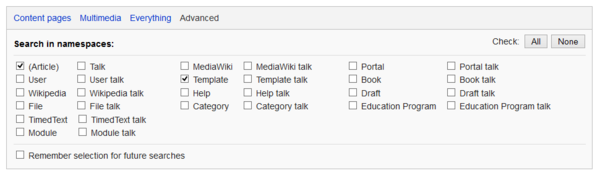 The search page also allows you to search within the different namespaces. You can choose a preset option (Content pages, Multimedia, Everything) or use the Advanced option to specify the namespaces you wish to search.
|
